Install on Linux
Once you have downloaded the installer archive, open Terminal and cd into that directory.
cd <path to installer archive directory>
In this section, you will need sudo privileges.
The /opt directory is reserved for all the software and add-on packages that are not part of the default installation. Create a directory for your TD IDE installation.
sudo mkdir /opt/TD_DECEMBER2018
and extract TD into the /opt/TD_DECEMBER2018 directory:
sudo tar -xvf TD_DECEMBER2018_GOLDEN_RHEL.tar.gz -d /opt/TD_DECEMBER2018/
Create an /usr/bin/td executable by creating a new symbolic link from the /opt/TD_DECEMBER2018/bin/td
sudo ln -s /opt/TD_DECEMBER2018/bin/td /usr/bin/td
Run TD IDE in GUI mode
$ td -gui
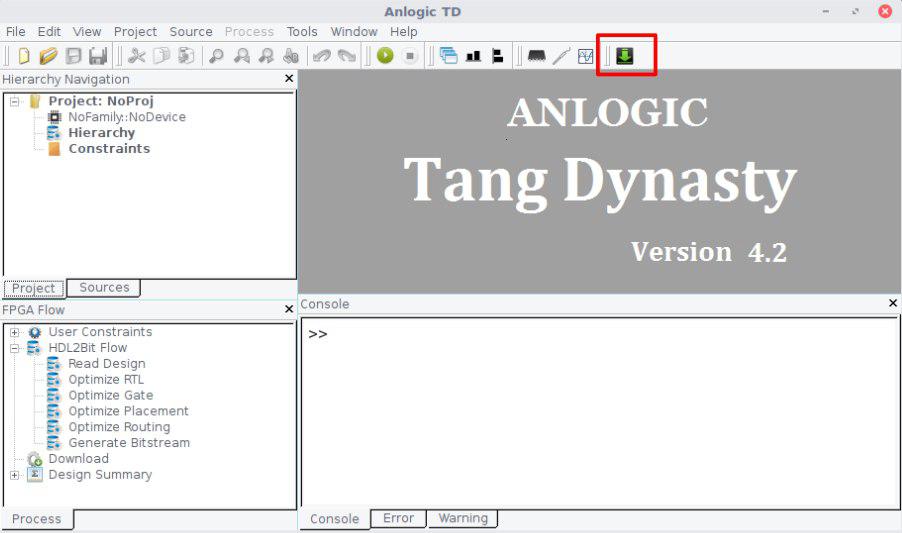
Congratulations, you have installed the TD IDE on Linux.